On January 25th of this year, WordPress released its latest update, version 5.9. The WordPress developers mentioned that this was their biggest release since WordPress Gutenberg. In this article, we will mention the primary features that are all about WordPress update 5.9. This will help elaborate any pros and cons of WordPress update 5.9 in detail.
Know more about WordPress Update 5.9
The brand new twenty twenty-two theme
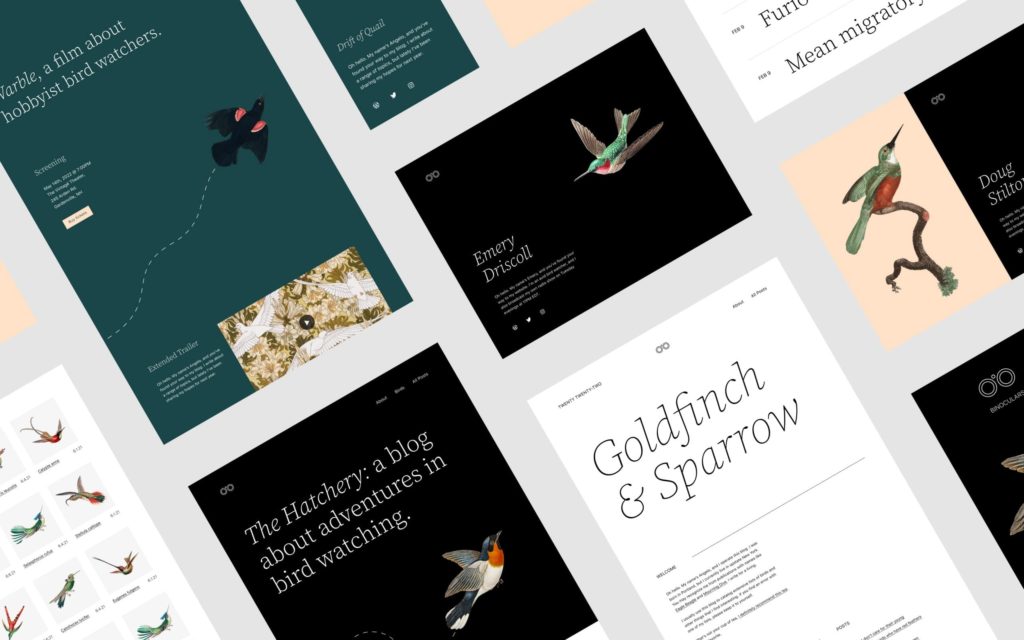
Like every year, this year to WordPress has come up with a new theme aptly named Twenty Twenty-Two. The theme is minimalist, lightweight, but still fun to use due to several interesting new features. There are various customization options covering colors, fonts, and other design elements. The theme is also fully compatible with the Full Site Editing feature that was introduced with WordPress 5.8.
Also Read – Top 3 WooCommerce Wholesale Plugins for Online Businesses
Full Site Editor
The WordPress 5.9 Full Site Editor is one of the major changes in the latest update and presents a completely new approach that lets you edit your entire site from within the editor. The version goes over and above WordPress 5.8 in terms of features even though it was introduced in the last version.
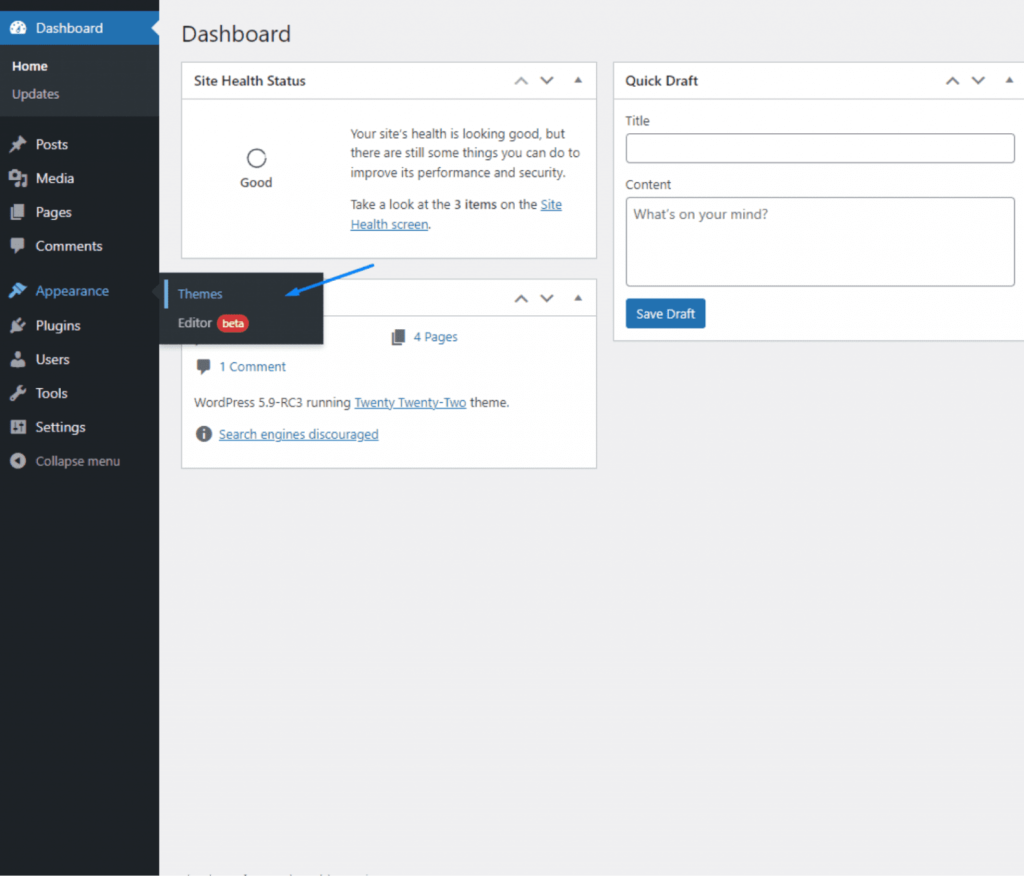
The massive change sees widgets, menus, and the customizer to be replaced in the appearance menu. However, the Full Site Editor works only while using a block-based theme, such as the brand new Twenty Twenty-Two theme. And as of now, there aren’t too many themes that have support for this feature. For all other themes, you may still use the Customizer as the Editor option will not feature within the menus.
The ability to edit site-wide blocks like navigation menus, site title, header and footer, and other elements is the main new feature of the Full Site Editor.
This speeds up the process of editing content significantly while also making it more centralized. Moreover, the changes are reflected immediately without having to reload the webpage. The screen can even be dragged to various devices to understand how it appears there.
Also, all these can be done within the editor without the need to add a custom code to the footer file, modify settings, or even go to the Widgets page saving users a lot of time.
Additional Sidebar Options
Adding a block and clicking on the options button will reveal several new options in the sidebar. In general, the options facilitate the addition of more customizations and fine-tuning of each block style. Although, the full available options depend on the selected block.
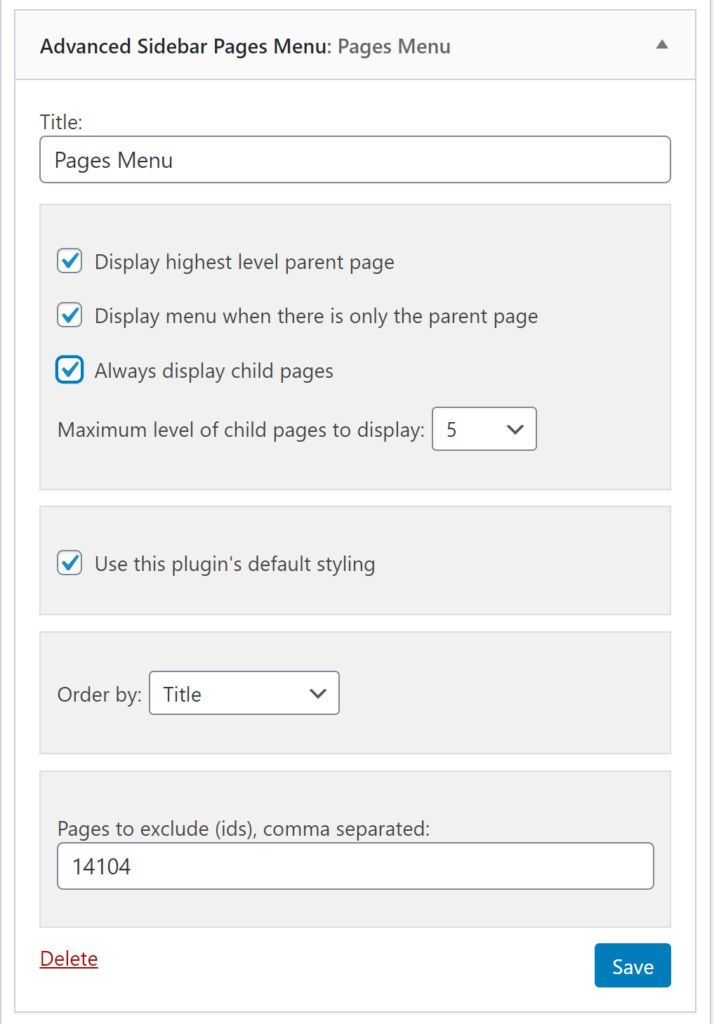
The list of options includes borders, margins and padding, widths, colors, and several other elements. Several new typography options will also allow the selection of font-family or any other items from within the editor. Users must explore each block to check out all its new features.
Also Read – 10 Signs You Might Need to hire New Web Designer
Styles
A new panel – Styles, can be accessed by clicking the half-moon icon at the top right corner in the editor window. This allows the user to set typography, layout, colors, design, and other elements for the entire website. The Typography appearance, line height, size, and font family can be modified and the settings for the links and text on the site can be changed as well.
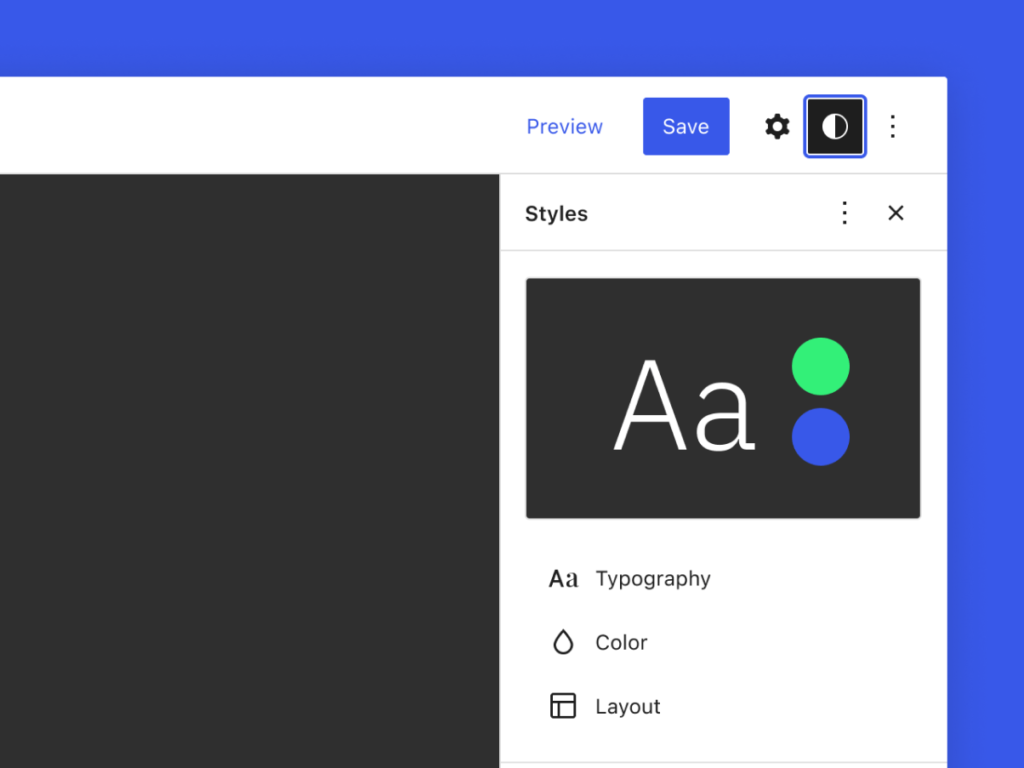
Under colors, palettes, are the combination of colors that work together and its elements can be modified. There are three broad sections under this setting – theme color palettes, default color palettes, and custom color palettes. There are also options to choose any gradient to be used.
Padding and dimensions can be freely modified under the layout. Moreover, the Blocks section is the fourth option where a user can set the styles for any particular block throughout the website.
Navigation Block
Along with some other additions to the block functionality, there is a new useful block called the Navigation block.
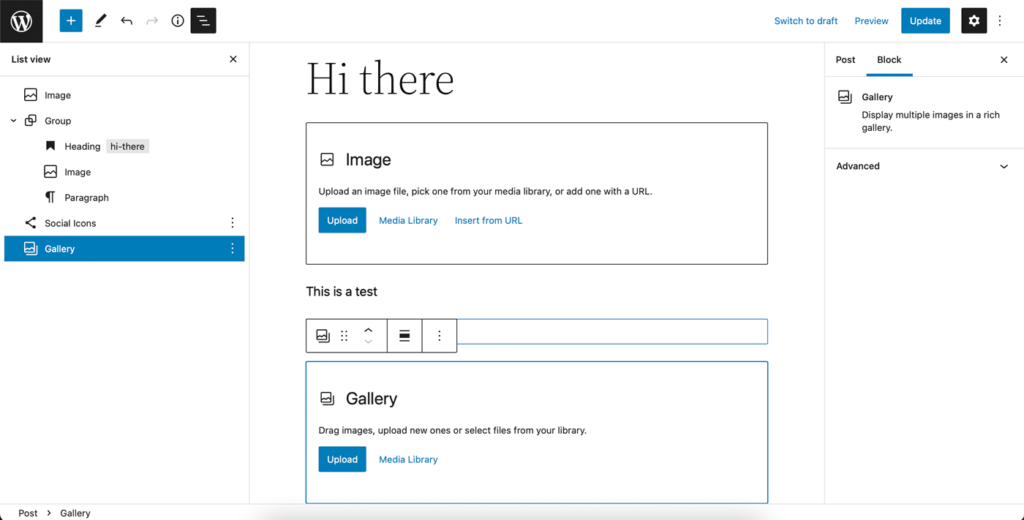
There is also a new useful block called the Navigation block along with some extra additions to blocks. With this, a navigation menu can be added anywhere in a post or a page. Adding a navigation block is simple. Simply selecting the block, adding it to the page, and then clicking on Select Menu will show all the menus that are created. The user can select anyone to use among them.
Pattern Library
Creating a particular pattern or a design of blocks on a WordPress site can be easily done with WordPress block patterns. Patterns for just about anything including image galleries next to contact forms, 404 pages, images and calendars, and more are available here.
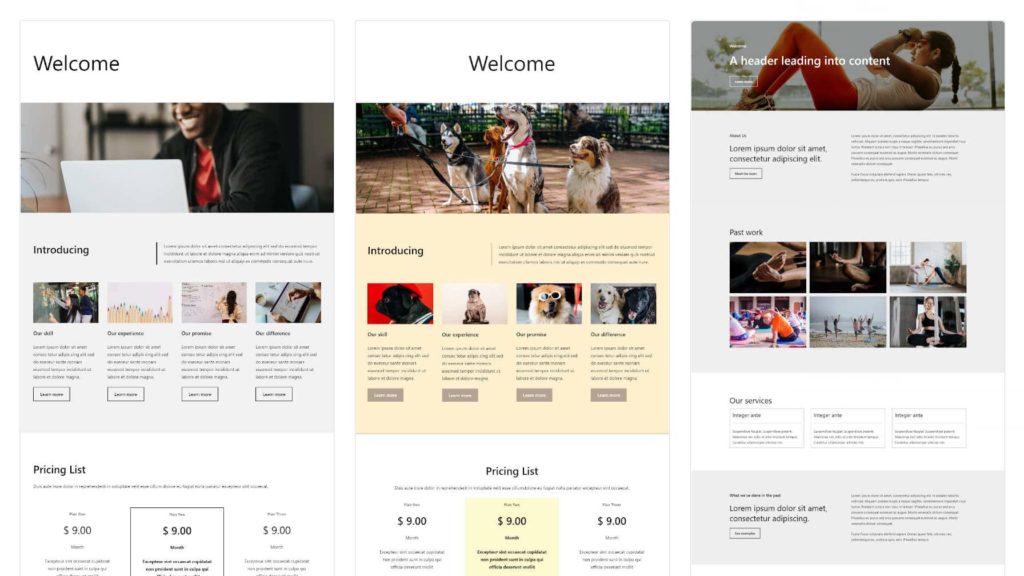
Even though the pattern library was available in previous editions, it was a tad challenging to see the function of the pattern on the site. This is improved in the new version with the option of a model window to view patterns. Now, navigation and browsing through the patterns are substantially simplified with the new interface. The elegant design also improves the overall page or post creation experience.
Other than these, new features such as Theme Blocks, login language selection, and general performance updates make using the new WordPress an exciting prospect. Hope this article has informed you about WordPress update 5.9 and you can judge the pros and cons of WordPress update 5.9 yourself the more you use it.
Also Read – Top 3 Gamification Plugins for WooCommerce
Pros & Cons of WordPress Update 5.9
Pros
- Improved Version: -The full site editor has improved a lot edit the website in lesser time.
- New Theme:- The New Twenty Twenty-Two introduced with new amazing features to get friendly with WordPress.
Cons
- Switch to New One: -You may take some time to fix your fingers to work on new features.
Also Read – Pros And Cons Of Magento For Your E-commerce Store

