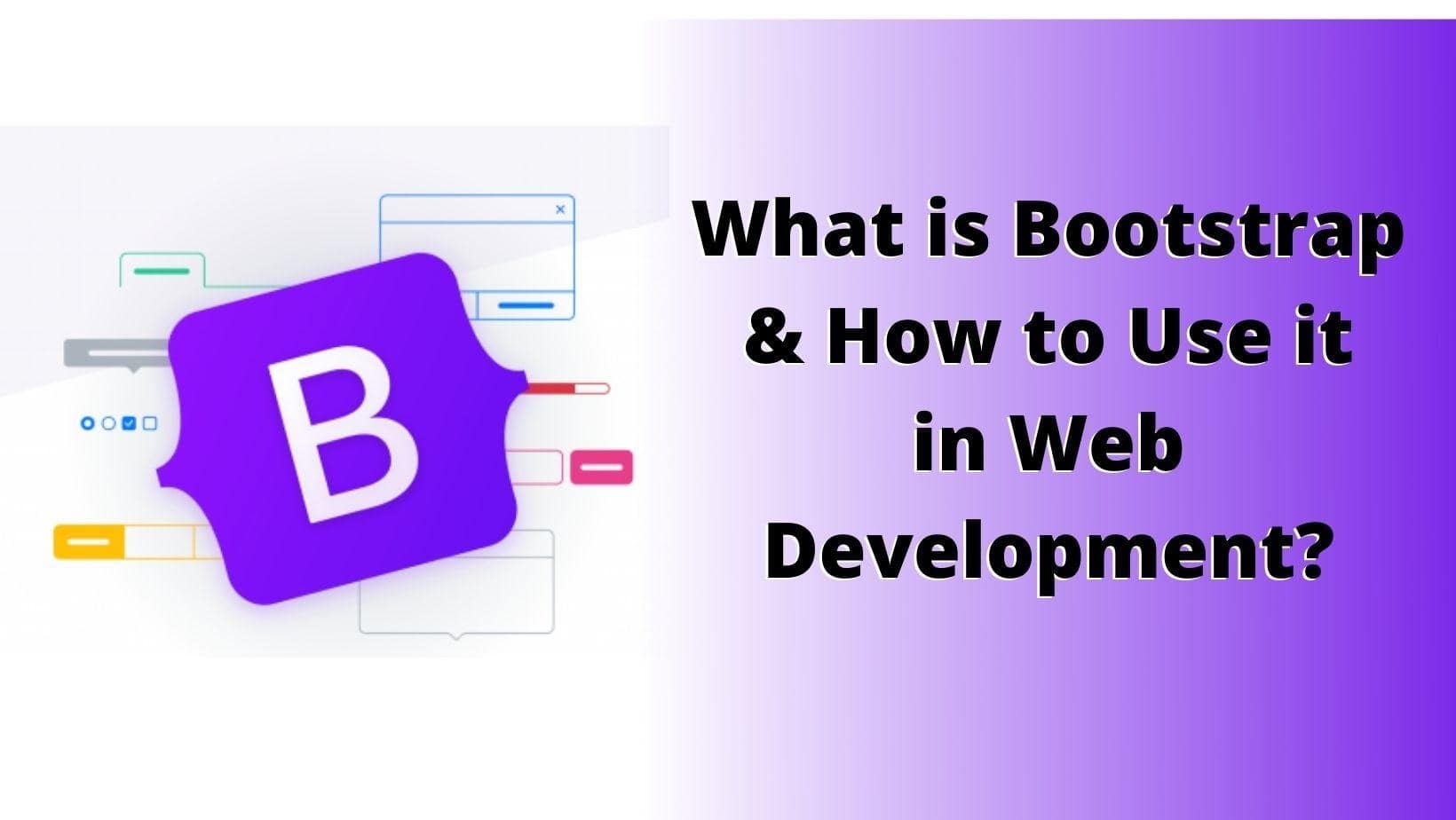Frontend development tools are very important to the developers because they help to build layouts of websites. The built-in features of the frontend development tools accelerate the speed and simplify the process of app development. There are many tools and Bootstrap is one among them. Does the word Bootstrap sound like a foreign word to you? Do you want to know what is Bootstrap and how to use it? Here is a detailed but easy-to-understand description of Bootstrap.
What is Bootstrap?
Bootstrap Development Services is a free open-source framework. It is a powerful tool that contains HTML, JS, and CSS components. With these components, you can create an app or a website with little effort and less time. Moreover, the components have removed many complexities. You will be able to develop UI of any complexity with lots of ease.
History of Bootstrap
Bootstrap was originally created by Jacob Thornton and Mark Otto of Twitter on August 19th, 2010. They initially named it Twitter Blueprint. It was originally developed as a framework to encourage consistency between internal tools. Before it was released for public use, Twitter used it as a guide for developing its internal tools. A few months after developing Bootstrap, Twitter announced its first hack week. There was a huge response from the developers of all skill levels from all parts of the world. They were able to use it easily. Developers were happy that many of their problems were solved and understood what is Bootstrap. It was an instant success and today millions of developers are using it globally.
From then on, the team has been making periodic changes to improve the interface. Updates were made in 2014, 2015, and 2017. Its latest version was released in 2018. This version is referred to as Bootstrap 4. It is the most advanced version and has more advanced features. The Bootstrap team is working on Bootstrap 5 and is expected soon. So you can expect more features soon.
Also Read – Pros And Cons Of Magento For Your E-commerce Store
Features of Bootstrap
**Easy to use and learn
Anyone with basic skills and knowledge of HTML, Javascript, and CSS can use Bootstrap. Beginners who have the knowledge of layouts can use it with ease. Moreover, the setup process is easy and quick. Additionally, there are many tutorial videos to help you understand and master the framework. Hence, you will not have any learning difficulties.
**Customizable
Besides having a 12-column grid and layouts, it also is customizable to suit the needs of your project. If the design template does not meet your expectations, you can add whatever you want to the CSS file. Furthermore, you have the option of making your own templates. This feature helps you to create a unique website.
**Responsive grid
Unless apps and websites are responsive, they will never be successful. The CSS file makes all the adjustments to fit in all screen sizes of devices like phones, tablets, and laptops. This is very helpful because today all websites are designed to be mobile-friendly as well.
**Multiple components
- Button groups – You can group a few buttons together in a single line. There are seven types of Bootstrap buttons.
- Navigation bar – You need this feature to navigate through the app.
- The label’- It is useful for providing markups for pages.
- Glyphicons – Bootstrap has 260 Glyphicons that can be used in toolbars, buttons, navigation bars, etc. They are generally not available for free but surprisingly available for free for Bootstrap.
- Breadcrumbs – Breadcrumbs help to indicate the location of the page.
- Jumbotron – Helpful to call special attention to some information.
- Typography – You can use it to format content.
- Pagination – This indicates the presence of related content on several pages.
- There are many more components besides the above-mentioned.
**Browser Compatibility
It is compatible with all the latest browsers including Google Chrome, Opera, and Firefox, etc. and it supports all major platforms.
**Grid system
Bootstrap is built on 12-column grids, layouts, and components. Moreover, they are all responsive.
**Easy integration
You can integrate it easily with other frameworks not only on new ones but also in existing ones.
**Readymade Templates
This is of great help to newbies to develop a website.
What are the benefits of Bootstrap?
- First, Bootstrap is time-saving. Hence you can save costs too.
- Next, its frequent updates help your website to stay updated.
- Moreover, it is free and open-source.
- The community support is amazing. Since you can get all the latest news from the official website you need not worry about the updates.
- You get awesome documentation with examples and also demos for all features and updates. Therefore, it is beneficial to beginners.
What are the cons of Bootstrap?
- First, Bootstrap is not flexible.
- It is not suitable for a few projects because all sites are similar.
- The team updates Bootstrap constantly. So it may not work for older sites.
- Finally, the syntax is confusing and the files are too big.
How to use Bootstrap in web development?
The first step is to set up Bootstrap. It involves the following steps:
- First, create an HTML page.
- Then load Bootstrap on the header and footer of the web page. All you have to paste the link from the download page. This ensures that you are using the latest version. Save the file to load assets from bootstrap. You can also download it to your hard drive and use the files.
- The next step is to include jQuery. You can load the jQuery library either remotely or host locally.
- Then continue to load Bootstrap JavaScript.
- Finally, put them all together.
Second step
- The next one is to design the landing page. This too involves a few steps.
- The first thing to do is to add a navigation bar.
- Then include custom CSS.
- The next step is to create a container for page content.
- Then proceed to add a background image.
- Next, add custom JavaScript.
- Then add an overlay.
- Include body text and title.
- Then, add the CTA button.
- Include a contact form.
- Lastly, include a team section using card layouts.
Conclusion
Hope the above answered most of your questions about what is Bootstrap & how to use it. Did Bootstrap impress you? So, are you planning to go for it? You can get the help of the best Bootstrap Development Services to create a responsive and engaging website.
Also Read – 10 Signs You Might Need to hire New Web Designer