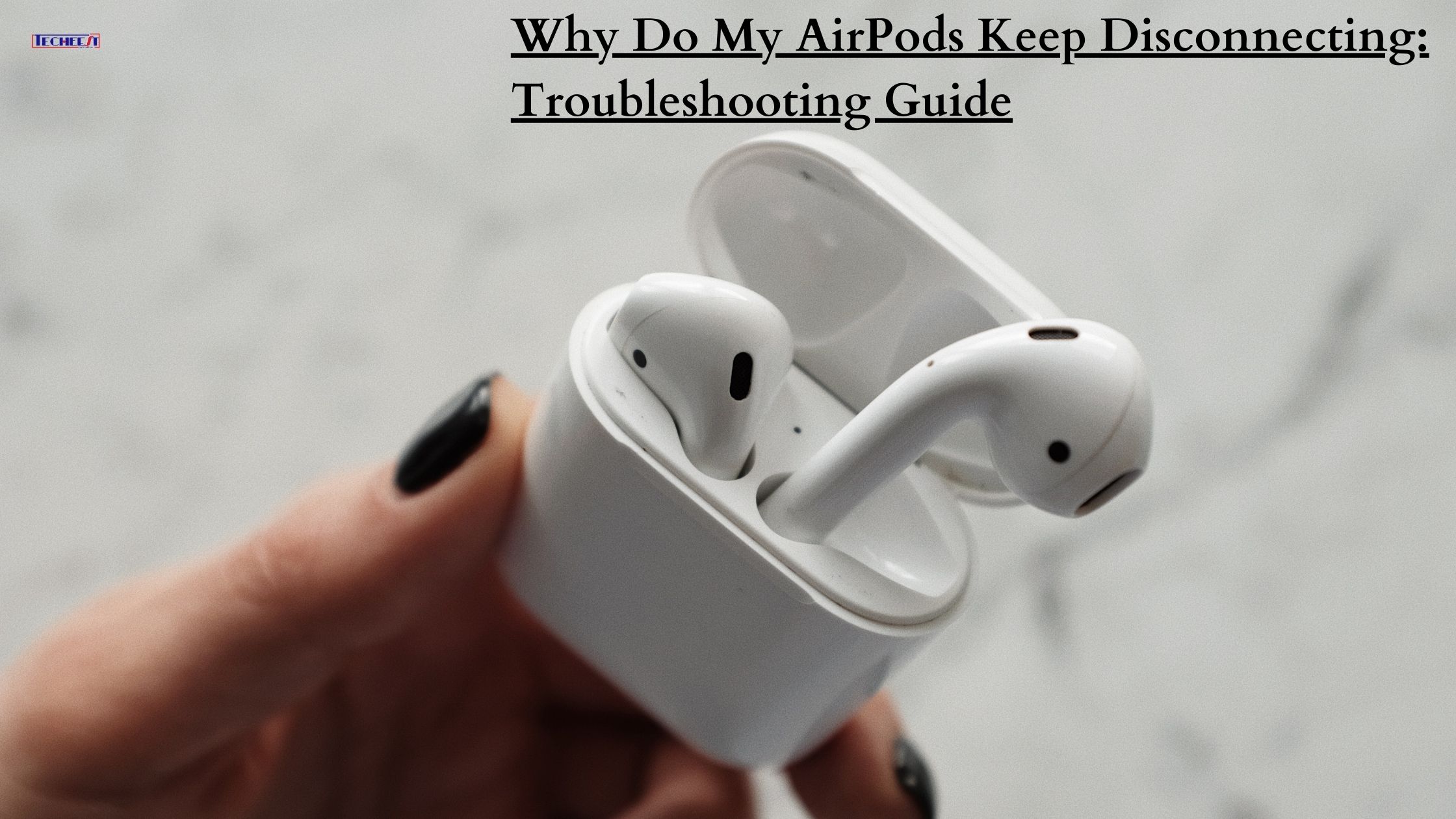Wireless earbuds, which offer a seamless audio experience while on the go, have become an essential part of our lives in the current digital era. Of these, Apple’s AirPods are the most well-liked due to their excellent quality and practicality. But when they suddenly keep disconnecting, it can get annoying. The purpose of this post is to clarify the common causes of this problem of AirPods Keep Disconnecting and provide workable fixes so that readers can continue to enjoy consistent and uninterrupted listening.
Interference from Other Devices
Other electrical device interference is one of the main causes of AirPods disconnecting. Numerous wireless devices, such as laptops, smart TVs, tablets, and smartphones, coexist in our modern homes. The Bluetooth connection between your AirPods and the paired device may be disrupted by the electromagnetic signals released by these devices. Try relocating away from possible interference sources or think about turning off unused devices when using your AirPods to help reduce this.
Bluetooth Signal Weakness
The stability of the connection between your AirPods and the device they are paired with is largely dependent on the strength of the Bluetooth signal. This signal can be weakened by walls, furniture, and other large objects, which can cause sporadic disconnections. Make sure that there aren’t any obstacles in the way of your AirPods and the device to maximize connectivity. Your audio experience can significantly improve by taking this easy step.
Outdated Firmware
Firmware updates for Apple products, including AirPods, are frequently released by the company, which is renowned for its commitment to user experience. The purpose of these updates is to fix bugs and improve connectivity, performance, and overall quality. It is essential to verify if the most recent firmware is installed on your AirPods. If not, you might be able to fix any connectivity problems you’re having by updating them.
Battery Issues
Low battery life is frequently the cause of AirPods disconnections. A low battery life on your AirPods may cause inconsistent connectivity. Make it a habit to charge your AirPods on a regular basis to guarantee an uninterrupted experience. It might be time to replace the batteries in your old AirPods if they are not holding a charge very well.
Software Glitches
Connectivity problems can occasionally be caused by software bugs or glitches in your device or the AirPods themselves. Restarting your AirPods and the device they are connected to is an easy yet efficient fix. This fundamental troubleshooting procedure can frequently fix minor software glitches, guaranteeing a more seamless audio experience.
Proximity Sensor Malfunction
Proximity sensors on the AirPods recognize when they are in your ears. These sensors may not operate properly and cause frequent disconnects if they are unclean or broken. To fix this, give the sensors a light cleaning and make sure there is no debris on them. Your AirPods’ performance can be considerably enhanced by performing this simple maintenance procedure.
Interference from Wi-Fi Networks
It’s important to remember that Wi-Fi signals have the ability to interfere with Bluetooth connections, which could cause connectivity issues with your AirPods. If at all feasible, think about moving to a 5GHz Wi-Fi network. The 5GHz band functions on a different frequency than the more widely used 2.4GHz band, which lessens the possibility of interference with your AirPods.
Resetting Network Settings
Resetting your device’s network settings may occasionally be a useful fix for problems with Bluetooth connectivity, including AirPods. Remember that removing paired Bluetooth devices and saved Wi-Fi networks is the result of this action. Before continuing, make sure you have a backup of any important data. Re-pair your AirPods after the reset is finished, then check for better connectivity.
Seeking Professional Repairs
In the event that none of the aforementioned fixes work, there might be a hardware problem with your AirPods or the gadget they are attached to. It is advised in these situations to seek expert assistance from an approved service center. The proficiency of certified technicians allows them to identify and resolve hardware-related issues, guaranteeing optimal functionality from your AirPods.
Conclusion
In conclusion, it can be annoying to frequently lose connection with your AirPods. It’s crucial to keep in mind that there are a number of possible fixes for this issue. Through the resolution of common problems such as proximity sensor malfunctions, outdated firmware, and interference, you can experience seamless and continuous audio playback with your AirPods. To guarantee the best performance from your AirPods, remember to follow these systematic troubleshooting steps and, in the event that nothing works, seek professional assistance.