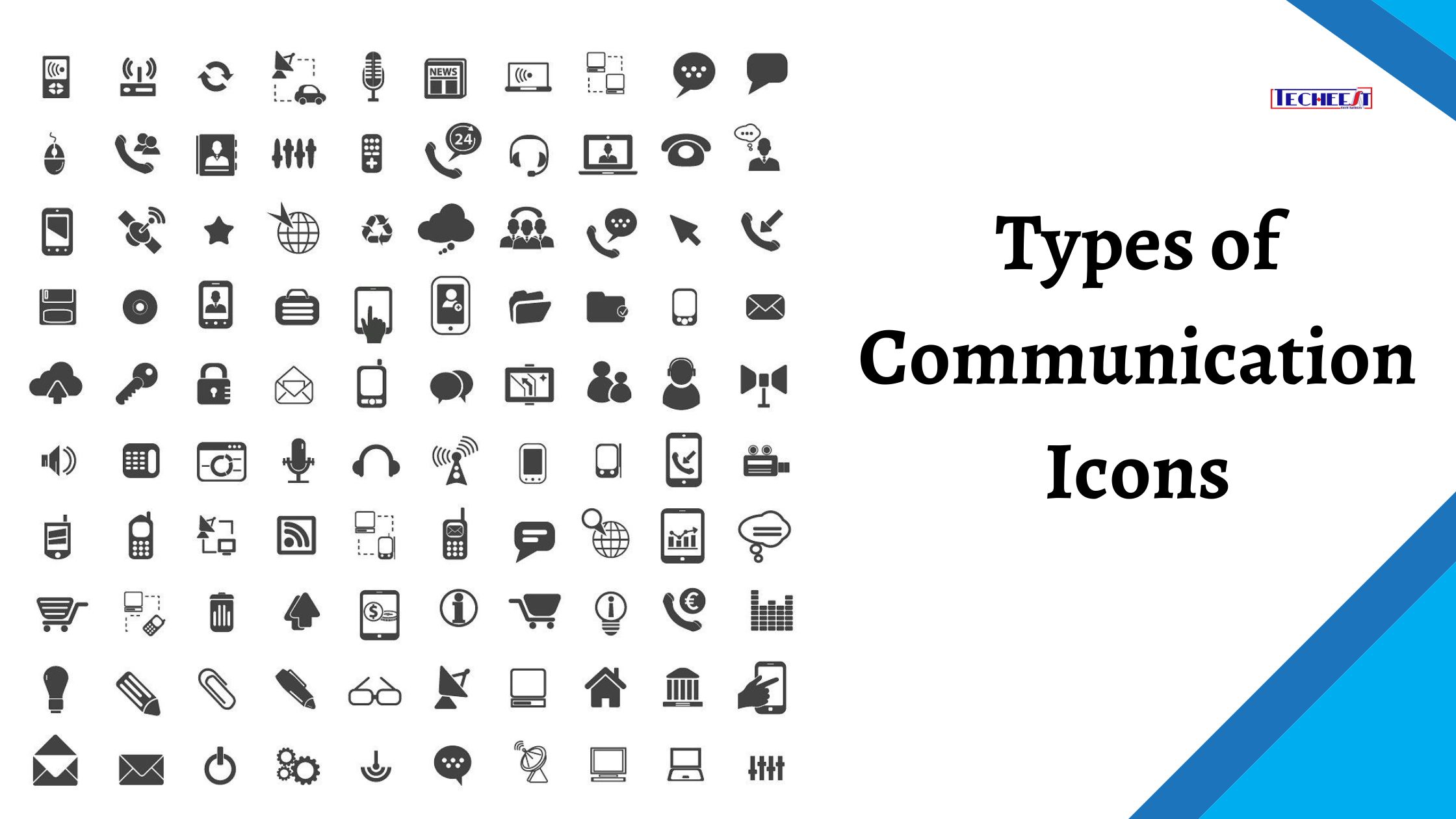Communication symbols are essential for successful message delivery and visual representation. Using the appropriate communication icons can improve the overall user experience and make your content more interesting, whether you’re developing a website, writing marketing copy, or doing presentations. The different types of communication icons that are available as clip art, such as speech bubbles, phones, email symbols, and social media icons, will be discussed in this article.
Effective communication is essential for both individuals and businesses in the modern digital world. The use of communication icons allows for quick and simple comprehension of many forms of communication. In graphic design, web development, branding, and marketing materials, these icons are frequently used. Let’s examine the various categories of communication icons and discover each one’s special qualities and uses.
The Power of Communication Icons
Communication symbols have the ability to present complicated ideas in an easy-to-understand and visually appealing way. Icons help us take advantage of the brain’s affinity for visual information, which improves comprehension and engagement. These icons are an excellent tool for effective communication since they not only conserve space but also draw interest and arouse feelings.
Speech Bubbles: Conveying Dialogues and Conversations
Speech bubbles are recognisable images of discussions and dialogues. They are frequently shown as cloudy figures with a tail pointing in the direction of the speaker. These symbols are frequently employed to represent voice and text messages in comic books, graphic novels, and on social media platforms. In visual storytelling, speech bubbles help distinguish between several speakers and provide a touch of personality.
Phones: Representing Connectivity and Calling
The universal symbol of connectivity and communication is the phone. A handset or smartphone silhouette is frequently used in iconic representations of phones. On websites, business cards, and apps, these icons are widely used to denote calling or contact information. Users are encouraged to join in chats or make contact by using their phones as a visual cue.
Email Symbols: Signifying Electronic Mail
Most people are familiar with email symbols as representations of electronic mail. Typically, these icons show an envelope or an envelope with the symbol “@”. They are frequently encountered in contact pages, footers, and email apps. Email icons successfully communicate the accessibility of email communication and nudge users to send queries or messages.
Social Media Icons: Embracing the Digital Era
Today’s digital environment is dominated by social media symbols. Users can connect and share information across networks using these icons, which symbolise numerous social media services. The social media symbols Facebook, Twitter, Instagram, LinkedIn, and YouTube are all well-known. Social media symbols can improve brand visibility and encourage interaction with online audiences when utilised wisely.
Choosing the Right Communication Icons
The following elements should be taken into account while choosing communication icons for your projects:
- Relevance: Select icons that are consistent with your content and goals.
- Consistency: Keep your communication icons’ styles and designs uniform.
- Scalability: Ensure that scaling doesn’t compromise the icons’ clarity or quality.
- Accessibility: Choose icons that your target audience will recognise and understand.
- Simplicity: Choose clear, uncomplicated iconography to avoid adding further complication.
- Visual Appeal: Select icons that complement your overall design and have a pleasing visual appearance.
- Context: Make sure the icons effectively communicate the desired message in the context in which they will be utilised.
Tips for Using Communication Icons Effectively
The following advice will help you make the most of communication icons in your designs:
- Placement: Place icons in key locations to grab users’ attention and direct their attention.
- Size and Proportion: Make sure the icons are readable and proportionate to other elements..
- Color: Use colours that complement your brand or design concept and are aesthetically appealing.
- Consistency: Keep the icon sizes and styles the same throughout your project.
- Testing: To make sure the icons are clear and appealing to your target audience, conduct user testing.
Conclusion
Powerful tools that improve user experience and visual communication are communication icons. You may efficiently communicate with your audience by using a variety of communication icons, such as voice bubbles, phones, email symbols, and social network icons. When choosing and incorporating communication icons into your designs, keep in mind to take relevancy, consistency, scalability, accessibility, simplicity, and visual appeal into account.