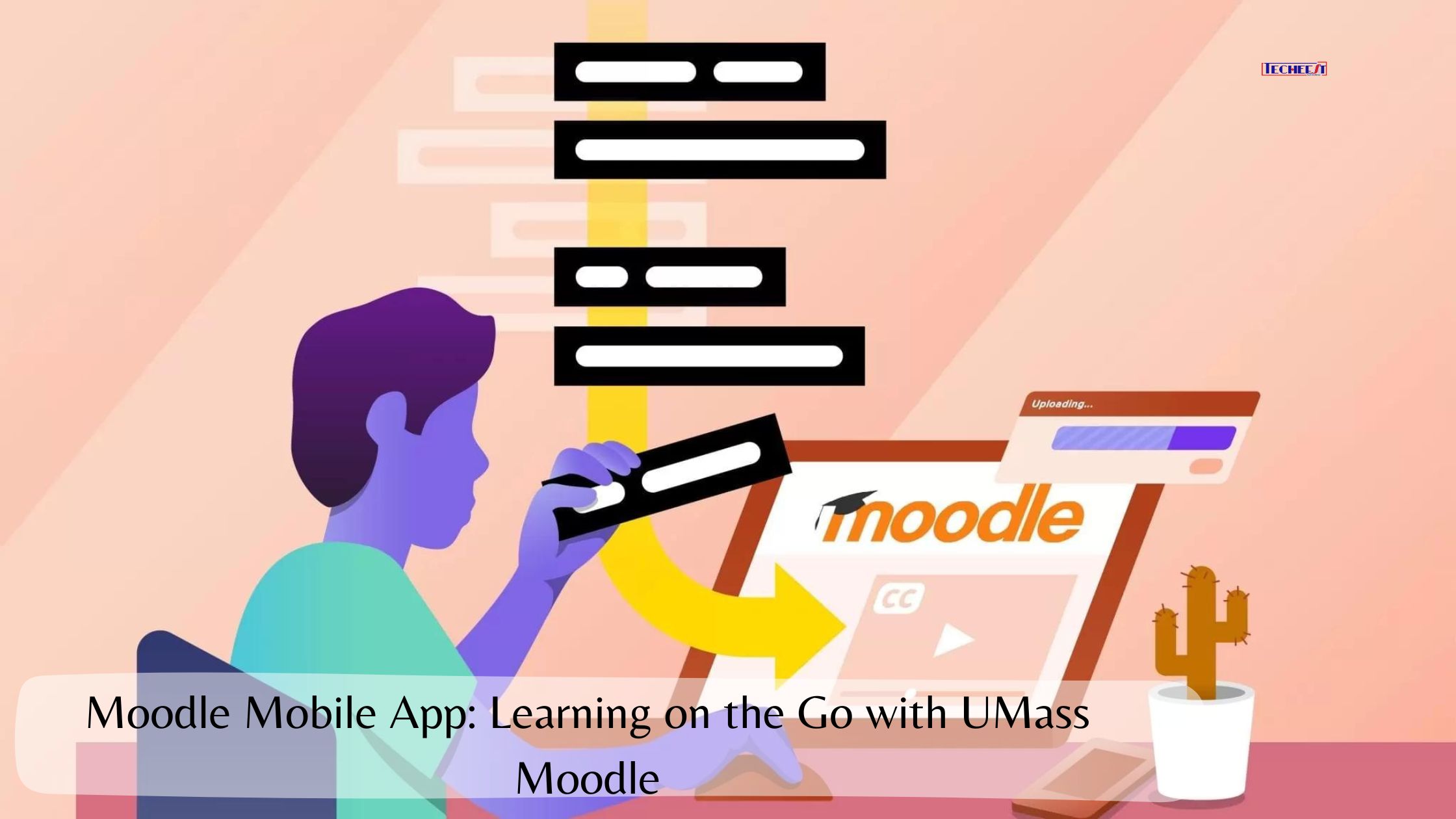Flexibility and accessibility are essential in today’s fast-paced world when it comes to education. Students at the University of Massachusetts (UMass) can access their course materials, take part in discussions, and maintain contact with their peers and professors from the comfort of their mobile devices with the help of the Moodle Mobile application. We will examine the advantages of the Moodle Mobile app and how it improves the educational process at UMass in this post.
1. Anywhere, Anytime Learning
Students now have the ability to learn whenever and wherever they want thanks to the Moodle Mobile app. The app offers simple access to course content and tools, whether users are travelling, waiting for an appointment, or simply prefer to study outside of the typical classroom setting. Students may make the most of their time and fit studying into their hectic schedules thanks to this flexibility.
2. Seamless Course Navigation
The app has a user-friendly interface that is similar to Moodle’s desktop version, making it simple to use and understand. With just a few clicks on their mobile devices, students may instantly access their courses, view announcements, look up assignment due dates, and access course resources. The streamlined design of the app ensures a smooth change between elements, improving the overall learning experience.
3. Real-Time Notifications
In an online learning environment, it’s crucial to stay educated and current. Students receive push notifications from the Moodle Mobile app when new announcements, impending tasks, and significant course updates are made. Students can keep on top of their assignments without continually checking their emails or going onto the desktop version of Moodle thanks to this feature, which makes sure they never miss any important information.
4. Interactive Discussions and Collaboration
Collaboration and engagement are essential elements of good learning. Students can take part in forums, debates, and group activities directly from their mobile devices thanks to the Moodle Mobile app. Even though they are physically apart, they can communicate with one another by posting comments, responding to each other’s posts, and having in-depth conversations.
5. Efficient Submission of Assignments
Assignment submission is made easier using the Moodle Mobile app. Depending on the demands of the project, students can shoot images, record voice and video contributions, or upload data directly from their device’s storage. This feature frees students from having to submit their work while shackled to their computers and enables them to finish and submit assignments while on the go.
6. Offline Access to Course Materials
The Moodle Mobile app’s unique feature of allowing users to download course content for offline access. This is especially advantageous when there is little or no internet connectivity. When online, students can download lecture notes, readings, and other materials and retrieve them later, even when they are not connected to the internet. No matter the situation, learning continues thanks to this function.
7. Personalized Learning Experience
With the Moodle Mobile app, students may personalize their educational experience. To suit their unique learning methods and preferences, they can choose personal preferences such as notification settings, language preferences, and course display options. The ability to customize the app to match their individual needs increases student engagement and happiness.
Conclusion
By making course materials accessible, promoting collaboration, and encouraging interaction in a convenient mobile format, the Moodle Mobile app at UMass gives students the power to take charge of their educational experience. Students can maximize their learning capacity and accomplish their academic objectives by embracing this cutting-edge learning tool.