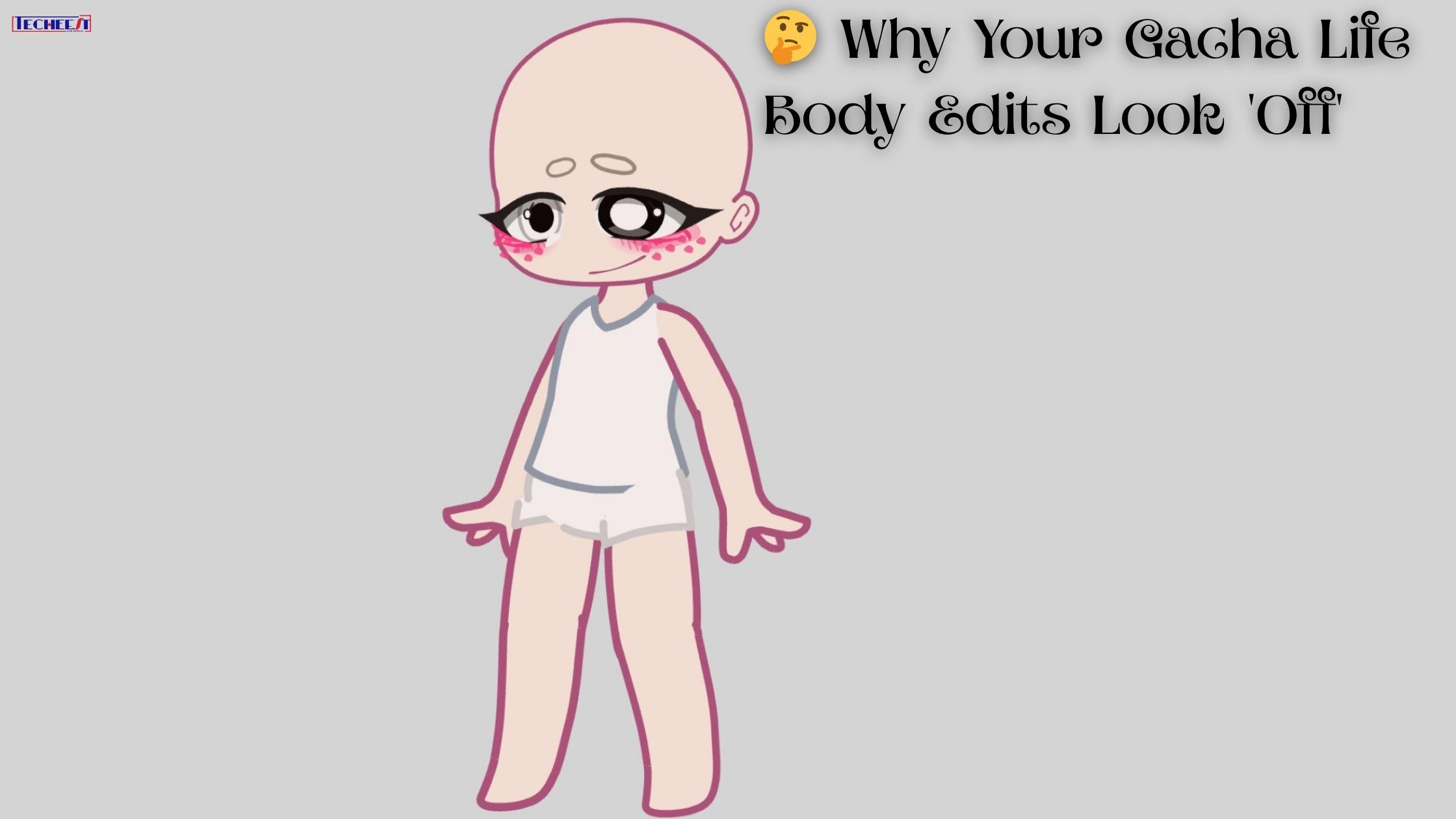You’ve spent hours carefully tracing, coloring, and detailing your Gacha Life body edit. The hair is perfect, the folds of the clothing are dynamic, and the cinematography is precise. Yet, when you look at the final piece, something feels subtly wrong. The posture is rigid, the limbs appear rubbery, or the head appears strangely severed from the neck. You’ve hit the “Uncanny Valley” of gacha editing – that disappointing place where the art gets close to realism but fundamentally fails, causing the entire image to look “off”.
This is not a problem related to your creativity or your talent. This is usually a case of basic digital art principles clashing with the chibi proportions of the standard gacha base. Gacha Life body is highly stylized, and when you introduce realistic elements like detailed hands or perspective, you create visual dissonance.
The solution isn’t just to practice more; It is important to understand the specific anatomical and perspective errors that break the illusion. In this detailed guide, we’ll take a deep dive into the seven most common reasons why your Gacha Life body edits look ‘ineffective’ and provide actionable, pro-level techniques for fixing them, turning your good edits into truly great edits.
Part I: The Proportional Pitfalls (Anatomy Errors)
The biggest challenge in editing a Gacha Life body is maintaining consistency while blending the chibi base (which often has a 1:2 or 1:3 head-to-body ratio) with more realistic elements.
1. The Disconnected Head Syndrome
The gacha style features a very large head, but when the editor introduces a realistic neck, things go wrong.
- Problem: The neck is too long, too thin, or pulled too far forward, causing the head to look like it is floating or poorly balanced on the shoulders. In many early edits, the width of the neck does not match the angle of the head and shoulders, resulting in a weak link.
- Fix: Anchor the Head.
- Study the trapezius: Remember that the neck is supported by the strong trapezius muscles that extend to the shoulders. Even on chibi bodies, these need to be pointed out.
- Width is important: Make sure the width of the neck at the base is at least two-thirds the width of the head’s jaw, especially when the character is looking forward.
- Center of gravity: The neck should be vertically aligned with the spine, even if the head is tilted. Use the spine tool in your drawing app to trace the central axis line.
2. The Noodle Limbs
When stretching or recreating limbs for dynamic poses, editors often forget the structure beneath the skin.
- Problem: The arms and legs are drawn without a clear indication of joints (elbows, knees) or muscle definition, making them look like flexible tubes or “noodles.” They lack weight and structure, especially in areas like the forearm and calf.
- Solution: First, the bone structure.
- Rule of Three: When drawing a limb, think of it as three separate shapes: the shoulder/hip, the long bone (bicep/thigh), and the forearm/calf.Elbow/Knee Definition: A clear, small indent should be visible at the joint even with slight flexion. Limbs are rarely perfectly straight rods; they feature gentle natural curves that suggest the ulna and radius (in the arm) and the tibia and fibula (in the lower leg).
- Tapering: Limbs should be tapered – they are widest near the body and narrowest at the wrist and ankle. Exaggerating this taper slightly enhances the anime-chibi aesthetic.
3. The Flat Torso Fallacy
Many edits stick very closely to the Gacha base’s perfectly flat, square torso, even in dynamic poses.
- Problem: The body looks two-dimensional because the chest and waist lack natural curvature or bend regardless of the action of the posture. This is especially noticeable when making clothes.
- Solution: Introduce the “core twist”.
- Rib cage and hips: When the body is turning, remember that the rib cage and pelvis move independently. If the shoulders are forward, but the hips are tilted, the edit instantly looks more dynamic and 3D.Use a C-curve: For a natural curve, the torso line often forms a gentle C or S curve. This simple curve suggests movement, muscle contraction, and depth.
- Waist indent: Even on thick garments, a slight indent at the natural waist helps define the human form beneath clothing.
Part II: The Dimensional Disconnect (Perspective and Depth Errors)
This category includes errors that break the illusion of three-dimensionality, often related to how objects are placed in space.
4. Perspective Misalignment in Poses
When one organ is placed close to the viewer and the other away, but they are drawn in the same shape.
- Problem: The hand reaching towards the camera is drawn in the same shape as the hand resting on the hip. This flat shape destroys all the depth of the image.
- Solution: Use foreshortening and scaling.
- Minimize: The body part closest to the viewer should be noticeably larger and appear “compressed.” For example, a foot pointing toward the viewer should have the sole and heel prominently visible, while the foot will appear smaller.
- Scaling: Use the Transform tool to virtually scale down the element closest to the camera and scale down the element furthest away. Even minor size adjustments make a huge difference in creating depth.
- Overlap is depth: Always use overlapping lines to define distance. The front foot should overlap the back foot. The front hand should overlap the chest.
5. Inconsistent Lighting and Shading (The Flatness Trap)
Shading is what gives a flat drawing appearance, but inconsistent lighting makes the body appear crooked or flat.
- Problem: Shadows are placed randomly, or the light source changes multiple times across the body. Often, shadows are placed only at the edges, flattening out the center mass.
- Solution: Define your light source (LS).
- Single Source Rule: Choose one, single location from which the light originates (for example, top-left). Every shadow, on every fold, limb, and strand of hair, must respect that single light source (LS).Core shadow: Don’t just shade the edges. Add key shadows – dark areas within the form where light doesn’t reach. This turns a circle into a circle. On the gacha body, this means a consistent shadow under the chin, armpits, and bust.
- Ambient Occlusion: Add a thin, deep shadow where two forms touch (for example, a hand resting on a hip). This little shadow keeps objects together in space.
6. The Clumsy Hand Syndrome
Hands are extremely difficult, and a poorly drawn hand can ruin an otherwise perfect edit.
- Problem: Hands look like gloves, have too few or too many joints, or are unnaturally formed. Beginners often draw the fingers as simple sausage shapes without taping them or knowing where the joints sit.
- Solution: Block and Simplify.
- Box: Start the drawing of each hand by simplifying the palm into a simple box or trapezoid.
- Rule of thumb: The thumb works on a completely different plane and joint than the fingers. Never pull the thumb strictly parallel to the fingers.
- Finger Phalanx: Remember that the fingers are divided into three segments (phalanxes). When bending, they turn at two specific points, not on a smooth curve. Study your hand for a few minutes before drawing.
Part III: Refinement and Presentation (Finishing Touches)
These are the final, advanced details that separate high-quality edits from amateur work.
7. Missing Line Weight Variation
Using the same thickness of outline for each element destroys depth and visual hierarchy.
- Problem: The line in front of the chin is the same thickness as the line around the heel of the back foot. Uniform line weight displays everything on the same plane.
- Solution: Use line weight hierarchy.
- Thick lines (outer): Use thick lines along the outer edge of the entire shape and where objects overlap (for example, where hair meets the face, where hands meet the body). This moves the data forward.
- Thin lines (interior): Use thin lines for interior details, such as wrinkles in clothing, light facial features, and lines that define muscle groups.
- Break: Consider briefly breaking the line where the highlight hits or where a form gradually transitions, allowing color/shading to define the edge.
By consciously applying these seven business concepts – focusing on realistic skeletal structure, understanding the rule of foreshadowing, defining a consistent light source, and using line weight variation – you can elevate your Gacha Life body edit far above the base layer. You’re not just withdrawing any assets; You are becoming an artist who understands form and dimension. Start with one rule on your next edit. Focus only on healing the neck or only on persistent shedding. You’ll be amazed at how quickly your work moves from the uncanny valley to the realm of truly stunning digital art.