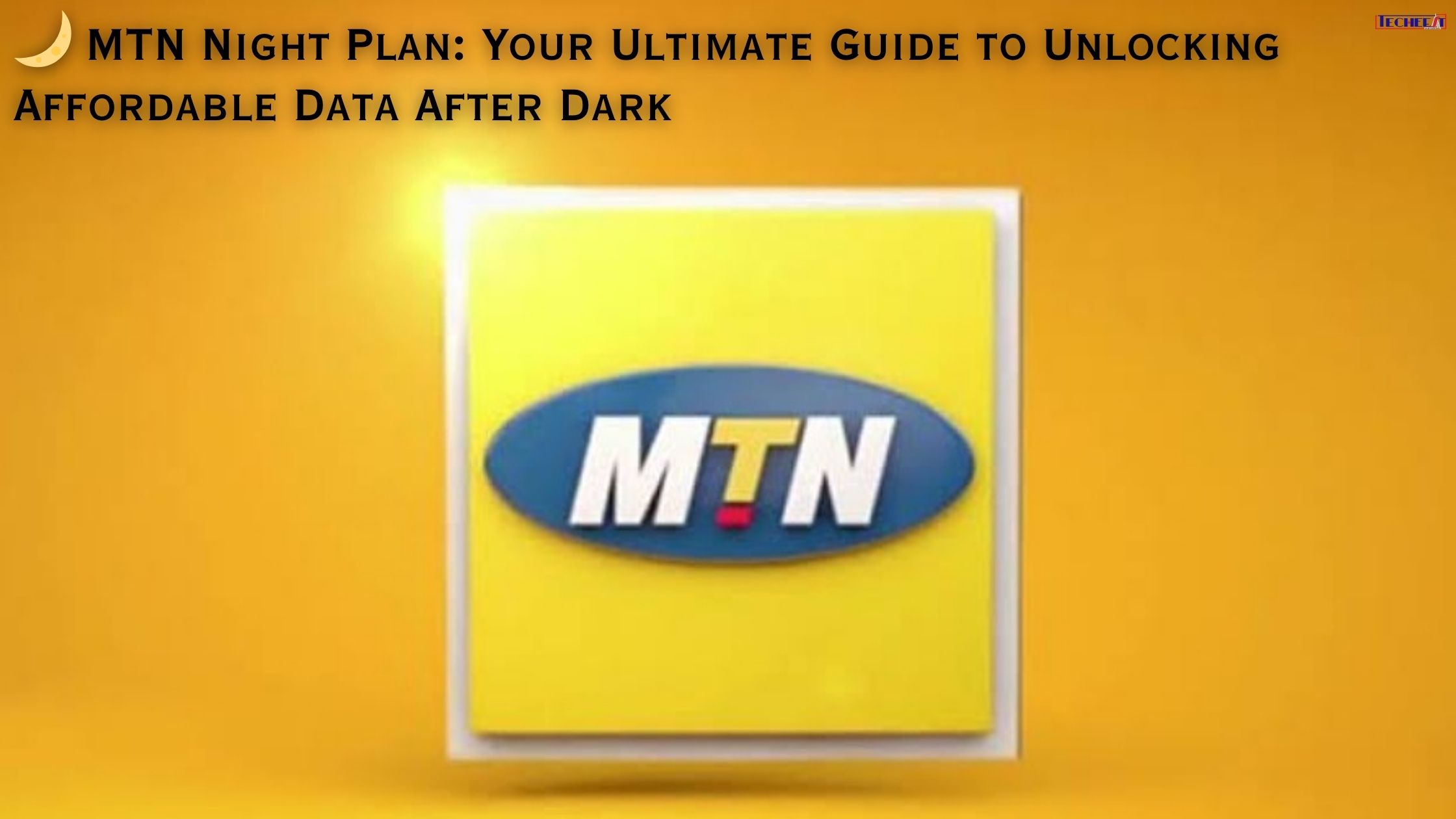In a world where data prices are constantly rising, the MTN Night Plan—officially known as the MTN Pulse Nightlife Bundle—stands out as a powerful tool for budget-conscious users. The plan is MTN’s response to the high demand for affordable data for streaming, downloading large files, updating apps, and studying during off-peak hours.
If you’ve ever wanted to download a full season of a show, update your PC’s operating system, or play games all night without emptying your wallet, this guide will provide you with all the detailed information you need to successfully take advantage of the MTN Night plan.
1. What is the MTN Night Plan?
The MTN Night Plan is a dedicated, low-cost data bundle designed for use during typical late-night and early-morning hours. It is primarily packaged under the MTN Pulse tariff plan, offering significant megabytes (MB) for the lowest fee.
The main principle behind this plan is to use the network when traffic is low (ie, at night), allowing MTN to offer data at significantly lower prices than standard daily or weekly bundles.
Key Features at a Glance
| Feature | Details |
| Official Name | MTN Pulse Nightlife Bundle |
| Price | Very low, typically ₦75 (as of this writing) |
| Data Volume | 500MB per single subscription |
| Time Frame | 11:00 PM to 6:00 AM daily |
| Daily Cap | You can subscribe up to 4 times per night, giving a maximum of 2GB (2,000MB) |
| Eligibility | Primarily available to customers on the MTN Pulse tariff plan |
2. Eligibility: Who Can Use the Night Plan?
The MTN Night plan is specifically linked to one of MTN’s prepaid tariff packages. Understanding your current tariff plan is an important first step to activation.
A. The MTN Pulse Requirement
The Nightlife Bundle is a Pulse-exclusive offer. This means:
- If you are already on MTN Pulse, you can proceed directly to the subscription steps.
- If you are on another tariff (e.g., BetaTalk, Pulse, etc.): You will need to migrate to the MTN Pulse plan first.
How to Migrate to MTN Pulse
Transferring to Pulse is typically free for your first switch within 30 days.
- USSD code: Dial *406# and follow the prompts.
- SMS: Text 406 to 312.
- Optional: Directly activating the Nightlife bundle on another plan (see next section) can automatically transfer you to MTN Pulse after confirming your signal.
3. Step-by-Step Activation Guide
The process is quick and simple using a single USSD code.10 Before starting, make sure you have a minimum ₦75 airtime balance on your MTN line.
Method 1: Using the USSD Menu (Recommended)
This is the most straightforward method.
- Dial the code: Dial *406# on your mobile phone.
- Navigate to the menu: A pop-up menu will appear with various Pulse-related options.
- Select Nightlife Bundle: View and select the option for Nightlife Bundle (usually option 4).
- Confirm Purchase: You will be asked to select the bundle you want (for example, 500 MB for ₦75). Select an option and confirm purchase.
- Confirmation: You will receive an SMS notification confirming the successful deduction of airtime and activation of your 500MB Pulse Nightlife Bundle.
Method 2: Direct SMS Keyword
One option is to use direct SMS keywords:
- Send a message to 312. with keyword NT2
This will directly initiate the purchase of the 500MB Nightlife Bundle, and you will receive a confirmation SMS.
4. Understanding the Daily Data Cap
The biggest misconception about the MTN Night plan is its usage limit. This is not an unlimited plan.
The 2GB Daily Limit
MTN has a Fair Use Policy (FUP) applicable to the Nightlife Bundle:
- Single Bundle: The default bundle is 500MB for ₦75.
- Multiple Subscriptions: You are allowed to purchase the 500MB bundle up to four (4) times between 11:00 pm and 6:00 am each night.
- Total Daily Cap: This caps your total data usage at 2GB (2000MB) for the Night plan period.
Once you have successfully purchased and consumed a maximum of 2GB between 11:00 pm and 6:00 am, you will not be able to purchase any other Nightlife bundle until after 6:00 am the next day.
5. Maximizing Your Night Plan Usage
To get the most value out of your 2GB Night Plan cap, you need to use it efficiently.
A. Check Your Balance Regularly
Don’t rely on guesswork. Monitoring your data balance prevents you from accidentally running out of data and starting another subscription prematurely.
- To check your night plan balance, dial *406*3*3# or *310#.
B. Optimal Usage Strategies
- Prioritize large downloads: Use the Night plan for high-data activities like downloading movies, system updates (Windows, Mac, etc.), game patches, or application updates that you’ve scheduled to wait until night.
- Use data limiters: To avoid data over-spill, set the manual data usage limit on your phone (usually found in Settings > Network & Internet > Data usage) to just 500 MB or less than 1 GB, depending on your subscription.
- Start at the right time: The time window is strictly from 11:00 pm to 6:00 am. If your download is still running after 6:00 am, it will automatically start reducing your main data bundle (if you have one) or your airtime at the standard paid rate. Make sure your download is completed or stopped before 6:00 am.
- Multiple bundles at once: If you have a large file to download (for example, 1.5 GB), you can purchase all four bundles at once (total 2 GB) before starting the download. This ensures uninterrupted download speeds.
6. Frequently Asked Questions (FAQ)
Q1: Will I be charged to migrate to MTN Pulse?
Answer: No, the first migration to the MTN Pulse plan within the 30 days is usually free. Subsequent stays within the same month may incur a small fee.
Q2: What if I subscribe but don’t exhaust 500MB by 6:00 am?
Answer: Any balance from the Nightlife Bundle will expire at 6:00 am. It cannot be carried with you or used during the day. This data is solely for the overnight window.
Q3: Can I use the MTN Night plan on a Wi-Fi modem or router?
Answer: The MTN Pulse Nightlife bundle is generally designed for use on mobile devices (phones or tablets). However, if your mobile device supports hotspot/tethering, you can share the connection with your PC or other device.
Q4: If I am not on MTN Pulse, can I still purchase the Night Plan?
Answer: Yes, you can. If you subscribe to a different tariff plan, you will receive a prompt asking for consent to transfer your line to MTN Pulse before the bundle is successfully activated. The migration fee is usually waived for this specific action.
Q5: What is the best time to start night planning?
Answer: While the window officially opens at 11:00 pm, starting your intensive data usage closer to 12:00 am (midnight) often results in the fastest speeds, as network congestion is at its lowest. The MTN Night plan is a great opportunity to handle your heavy data needs at a low cost. By following the simple activation steps and respecting the 11:00 pm to 6:00 am time limit and the 2 GB daily limit, you can significantly cut down on your data expenses.