Because of the advent of technologies, safeguarding sites on the internet has become more difficult. Every other website is prone to malware, bugs, and spyware; especially, WordPress. Catering to the security of over 75 million running websites isn’t easy for developers.
That’s why you should invest in a reliable, self-sufficient WordPress security plugin. It’s an additional, but it will be beneficial in the long run. Whether you run a blog, an Ecommerce business, or any other type of site – security should be prioritized.
Why Get a WordPress Security Plugin?
Why should you consider a security plugin for your site in the first place? Well, if your WordPress site ever gets infected, you should be aware of the consequences. In today’sage, an invasion of privacy can affect a site’s organic growth. Leading to Ineffective SEO results. Besides that, hackers can potentially steal your data, and even manipulate it.
Stats have shown that a cyberattack occurs 44 times a day on both WordPress and non-WordPress sites. No one’s potentially safe, unfortunately. In the worst-case scenario, Users will be cautious while visiting your site, and even leave it one day. To avoid such circumstances, get a good WordPress security plugin.
So, Which Are The Best WordPress Security Plugins?
Now, there are a lot of things to consider when you’re getting a security plugin. Firstly, make sure that it’s up-to-date with all the latest features. And that it has a worthy return of investment. Then, select the one which matches your needs. Don’t delay it if you don’t know how to run it properly. Hire a WordPress maintenance service provider and they will not just install the right plugins for you but they will also help you ensure that they keep running in the proper manner.
In the list we have compiled, each plugin its own set of drawbacks and benefits. It’s up to you to decide! So choose wisely as you read on. An efficient security plugin combined with a secure hosting provider can have drastic effects, in a good way.
Here are the five best security plugins you should definitely consider:
Wordfence Security

Wordfence Security is one of the most popular security plugins out there. And it is a popular malware tool, rightfully so. Packed with an overflowing number of features; security alerts, built-in WordPress firewall, real-time IP tracking, and much more. This plugin checks up on spam content, backdoors, redirects, and is backed by Two-factor authentication (2FA). Furthermore, get live traffic updates and get to know your audience. Also, track bots and Google crawlers.
The firewall is remarkable and blocks malicious traffic instantly. Wordfence constantly checks up on security vulnerabilities and gives instant reports if anything suspicious occurs. Also, the “premium” version is more flexible.
Most custom-made features are exclusive to it; spam filters and schedule scans, to mention a few. You can also block certain countries and IP addresses if they depict malicious activity. Install it from WordPress’s store right now!
Sucuri
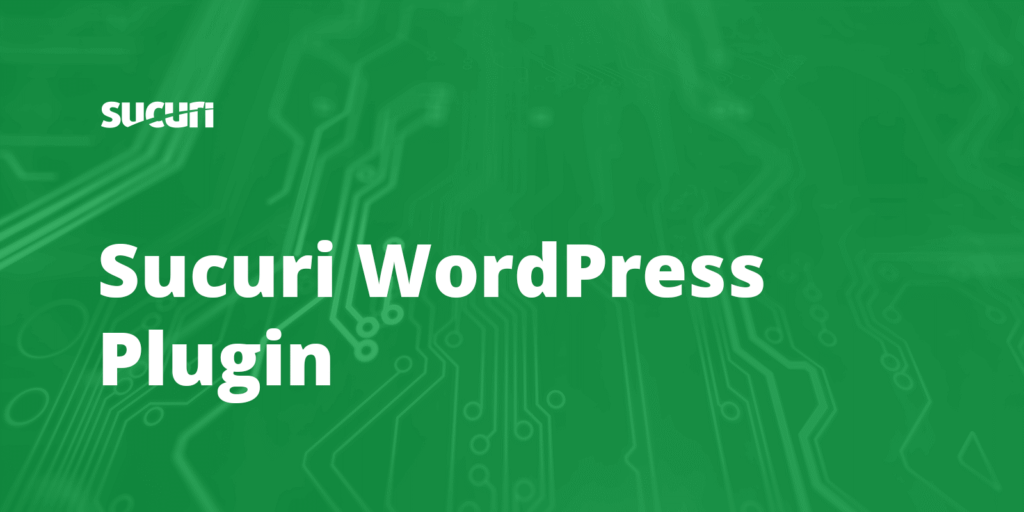
Sucuri Security is a renowned plugin and is known for its salient features. With Sucuri you get a WordPress firewall protection that safeguards your data. Helping you filter out malicious traffic and even derive static content from CDN servers.
Easily generate an API key and connect your data to one of Sucuri’s servers. It’s safer. With WHP (Website Hack Protection) services, Sucuri prevents DDoS attacks and stops brute force attacks.
This plugin claims that it has cleaned more than 20,000 sites, a trustable name indeed. Remove malware campaigns for free, in fact. Sucuri is quite generous with their plans. Most features are free-to-use. Other than removing viruses, this security plugin takes care of caching needs as well. Overall, fix hacked websites in an instant!
Secupress

Secupress surpasses WordPress security needs and is one of the top rated plugins out there. With more than 20,000 installations over four years, Secupress is definitely trustable. It is convenient to use, has a simple UI. So, install it right now!
As far as the features are concerned, it varies between the “premium” and the “free” version. In the free version, use the plugin’s malware scanner and get rid of malicious traffic. Block IPs, bad bots, and Google crawlers. There are over six security points Secupress goes over while scanning over the website for bugs. After analysis, they even give you the liberty to decide. Choose which problem you need to fix.
In the premium version, there are countless additional features. Purchase it if you need any of these traits; Two-factor authorization, geo-blocking, 25 security point checks, and much more.
All In One – WP Security & Firewall

As the name indicates, at All In One – you get fundamental security features coupled with satisfying customer support. The UI is easily understandable, navigate around the system. Compatible with WordPress, the plugin integrates well with the CMS.
Use their powerful firewall and protect your site from bugs, malware, and any other sort of harmful data. More so, use a “brute force login attack” and lock suspicious users. Protect the site’s source code by disabling infected admins. The list of features goes on, stop spam comments on your blog as well.
If you’re not familiar with plugins, All In One allows you to choose from different difficulty levels; basic, intermediate, and advanced. So, use All In One. It is an all-rounded security plugin that will surely meet your needs. Install it from WordPress’s store right now!
iThemes Security

iThemes Security is quick, reliable, and probably the most ideal plugin you’ll come across. It secures your website with its powerful iThemes system. It is most useful for backup purposes. Dealing with server crashes? Use the plugin’s BackupBuddy feature. It saves user data, plugin files, widgets, and everything that comes along with a site.
iThemes Security suggests stronger passwords, detects errors, limits login attempts, and uses brute force protection. Basically, everything that a security plugin should do. Also, the plugin encrypts WordPress sites with two-factor authorization – users need to enter their password and a security code. iThemes has a sleek dashboard where you can stay updated on how your site’s operating. Get email updates on security logs! Overall, it’s a plugin worth looking into. Although, it does not have a malware scanner of their own. This plugin uses Succri’s scanner.

